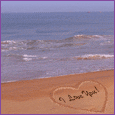Internet ဂ်ာနယ္ ကို Online ေပၚမွာတင္ အလြယ္တကူ ဖတ္ရႈေလ့လာႏုိင္ပါၿပီ။
အေတာ္ေလးလဲ စံုၿပီး ေကာင္းပါတယ္။ site နာမည္ကေတာ့......
www.myanmarinternetjournal.com
Min Ga Lar Par. Everybody. It's one of the blog site of DarDuKlyar, from Taung-Ngu. Lets we share idea, feeling, and other. Thank You very much. May be the best wishes and pink of health. May be free from any suffering. DarDuKlyar.
နန္းေမလင္း
Sunday, December 7, 2008
Friday, December 5, 2008
ျမန္မာသီခ်င္းမ်ားနားဆင္ရန္
www.yinkhonthanfm.com
www.myanmarmp3.net
www.beemp3.com
www.mp3.mmblogs.net
www.flashband.net
www.ayinepan.com
www.nyakabyar.com
www.music.all-channel.com
www.myanmarmusiconline.net
www.myanmarmusicz.com
www.myanmarmp3.net
www.beemp3.com
www.mp3.mmblogs.net
www.flashband.net
www.ayinepan.com
www.nyakabyar.com
www.music.all-channel.com
www.myanmarmusiconline.net
www.myanmarmusicz.com
Saturday, November 29, 2008
Run ကိုသံုးရေအာင္။
Run ဆိုတဲ့ဟာေတာ္ေတာ္ေလးသံုးဘူးၾကလိမ့္မယ္။အခုတင္ျပတဲ့စာေတြက
USER တေယာက္အေနန.ဲအသုံးခ်တက္မယ္ စာေတြပဲတင္ၿပေပးထာပါတယ္။
Startထဲက RUN ဆိုတဲ့စာသားကိုကလစ္နွိပ္ပါ။
1. Add/Remove Programs - appwiz.cpl
2. Calculator - calc
3. Character Map - charmap
4. Command Prompt - cmd
5. Control Panel - control
6. Date and Time Properties - timedate.cpl
7. Direct X Troubleshooter - dxdiag
8. Disk Cleanup Utility - cleanmgr
9. Disk Defragment - dfrg.msc
10. Disk Management - diskmgmt.msc
11. Display Properties - desk.cpl
12. Firefox - firefox
13. Folders Properties - control folders
14. Fonts Folder - fonts
15. Internet Explorer - iexplore
16. Internet Properties - inetcpl.cpl
17. Keyboard Properties - control keyboard
18. Logs You Out Of Windows - logoff
19. Microsoft Paint - mspaint
20. Minesweeper Game - winmine
21. Mouse Properties - control mouse
22. Mouse Properties - main.cpl
23. Network Connections - ncpa.cpl
24. Notepad-notepad
25. On Screen Keyboard - osk
26. Outlook Express - msimn
27. Pinball Game - pinball
28. Power Configuration - powercfg.cpl
29. Regional Settings - intl.cpl
30. Registry Editor - regedit
31. Remote Desktop - mstsc
32. Shuts Down Windows - shutdown
33. Sounds and Audio - mmsys.cpl
34. Spider Solitare Card Game - spider
35. System Configuration Utility - msconfig
36. System Properties - sysdm.cpl
37. Task Manager - taskmgr
38. User Account Management - nusrmgr.cpl
39. Windows Media Player - wmplayer
40. Windows Messenger - msmsgs
41. Wordpad - write
42. My computer- .
USER တေယာက္အေနန.ဲအသုံးခ်တက္မယ္ စာေတြပဲတင္ၿပေပးထာပါတယ္။
Startထဲက RUN ဆိုတဲ့စာသားကိုကလစ္နွိပ္ပါ။
1. Add/Remove Programs - appwiz.cpl
2. Calculator - calc
3. Character Map - charmap
4. Command Prompt - cmd
5. Control Panel - control
6. Date and Time Properties - timedate.cpl
7. Direct X Troubleshooter - dxdiag
8. Disk Cleanup Utility - cleanmgr
9. Disk Defragment - dfrg.msc
10. Disk Management - diskmgmt.msc
11. Display Properties - desk.cpl
12. Firefox - firefox
13. Folders Properties - control folders
14. Fonts Folder - fonts
15. Internet Explorer - iexplore
16. Internet Properties - inetcpl.cpl
17. Keyboard Properties - control keyboard
18. Logs You Out Of Windows - logoff
19. Microsoft Paint - mspaint
20. Minesweeper Game - winmine
21. Mouse Properties - control mouse
22. Mouse Properties - main.cpl
23. Network Connections - ncpa.cpl
24. Notepad-notepad
25. On Screen Keyboard - osk
26. Outlook Express - msimn
27. Pinball Game - pinball
28. Power Configuration - powercfg.cpl
29. Regional Settings - intl.cpl
30. Registry Editor - regedit
31. Remote Desktop - mstsc
32. Shuts Down Windows - shutdown
33. Sounds and Audio - mmsys.cpl
34. Spider Solitare Card Game - spider
35. System Configuration Utility - msconfig
36. System Properties - sysdm.cpl
37. Task Manager - taskmgr
38. User Account Management - nusrmgr.cpl
39. Windows Media Player - wmplayer
40. Windows Messenger - msmsgs
41. Wordpad - write
42. My computer- .
Window XP မွာ Password ဖ်က္နည္း
စက္ကုိ ဖြင့္တဲ့အခါမွာတခ်ဳိ.စက္ေတြကဖြင့္လိုက္တာနဲ.Desktopတန္းမေပၚလာပါဘူး။
ဆိုလိုတာကစက္ကိုအသံုးၿပဳတဲ့လူက Password ေတြနဲ.၀င္တာကိုပိတ္ထားတက္ၾကပါတယ္။
Password ၿဖည့္တာမွန္မွ Desktop ေပၚမယ္..တနည္းအားၿဖင့္ေၿပာမယ္ဆိုရင္စက္ကိုသံုးလိုရ
မယ္ဆိုတဲ့သေဘာပါ။တခ်ဳိ.ေတြကလဲ Windows password ကိုေပးၿပီေမ့တက္က်တယ္ေပါ့။
အဲဒီလူေတြအတြက္ Windows XP password ကို ဘယ္လို၀င္ေဖာက္ကလဲဆိုတာကိုတင္
ေပးခ်င္ပါတယ္။အကယ္လိုမ်ားကိုသူငယ္ခ်င္းရဲ.စက္ကPassword ကိုကိုယ့္ password
ေၿပာင္းခ်င္တယ္ဆိုရင္ေတာ့ဒီနည္းေလးအတိုင္းလုပ္ၾကည့္လိုက္ပါ။အက်ဳိးရွိတဲ့ေနရာမွာ
သာအသံုးခ်ေစခ်င္ပါတယ္။သိေစရန္အတြက္သာရည္ရြယ္ပါသည္။ကဲလုပ္ၾကည့္ရေအာင္.....
အရင္ဦးဆုံးစက္ကိုၿပန္ပိိတ္ပါ။စက္ၿပန္ဖြင့္ၿပီးတာနဲ.(Power ခလုတ္္မွ)တၿပိဳက္နက္္ထဲမိမိ
စက္ရဲ. Keyboard မွာရွိတဲ့ F8 ခလုတ္ကိုဖိထားပါ။ေအာက္မွာၿပေနတဲ့စာတမ္းေတြတက္
လာမွာ ဖိထားတဲ့ခလုတ္ကိုလႊတ္ပါ။
Window Advanced Options menu
Please Select An Option:
Safe Mode
Safe Mode With Networking
Safe Mode With Cammand Prompt
Enable Boot Logging
Eanble VGA Mode
Last Know Good Configuration (your most recent Settings that worked)
.........
........
ထိုစာသားေတြမွ Safe Mode စာသားကိုလိုက္ရွာပါ။အနီေရာင္ၿပထားေသာ
(Safe Mode )စာသားေပၚသို. မိမိစက္ရဲ. Keyboardမွ အေပၚ Arrow ၿဖစ္
သြားပါ။ေရာက္ပါက Enter ေခါက္ပါ။ေအာက္ပါစာသားေတြ.ပါလိမ့့့့္မည္။
Please Select the operating System to Start:
Microsoft Window Xp ProFessional
မိမိစက္ရဲ. Keyboardမွ Enter ႏွိပ္ပါ။စာသားေတြအမ်ားၾကီးက်လာပါလိမ့္မည္။
ခဏေစာင့္ပါက Window တက္လာမည္ကိုေတြ.ရပါလိမ့္မည္။Window Logo
ေပၚလာပါက Password ၿဖင့္ပိတ္ထားေသာသူငယ္ခ်င္းရဲ.နာမည္နွင့္တၿခား
မပိတ္ထားေသာ Adminstrator ဆိုတဲ့နာမည္ကိုေတြရပါလိမ့္မည္။ထိုနာမည္
ကိုကလစ္ႏွိပ္ပါ။Yes ႏွင့္ No ေမးပါက Yes ကိုနိပ္ပါ။Desktop ေပၚလာပါက
၁။Start menu မွ Control Panel ကို၀င္ပါ။
၂။User Account ကလစ္၂ခ်က္ႏွိပ္ပါ။
၃။မိမိ၀င္လို.မရေသာနာမည္ကိုရွာႏွိပ္ပါ။
၄။Change the Password ကိုရွာပါ။
၅။Type a new password တြင္မိမိေပးခ်င္ေသာ
Passwod ေပးပါ။
၆။Type the New Password again to Confirm: တြင္
နံပါတ္ ၅တြင္ေပးခဲ့ေသာ password ကိုၿပန္ရုိက္ရန္။
ရ။Change Password တြင္ကလစ္ႏွိပ္ပါ။
၈။စက္ကို Restart ခ်ေပးပါ။
စက္ၿပန္တက္လာပါကမိမိေပးခဲ့ေသာ Password ၿဖင့္ၿပန္၀င္ၾကည့္ပါ။
၀င္သြားတာကိုေတြ.ရပါလိမ့္မည္
ဆိုလိုတာကစက္ကိုအသံုးၿပဳတဲ့လူက Password ေတြနဲ.၀င္တာကိုပိတ္ထားတက္ၾကပါတယ္။
Password ၿဖည့္တာမွန္မွ Desktop ေပၚမယ္..တနည္းအားၿဖင့္ေၿပာမယ္ဆိုရင္စက္ကိုသံုးလိုရ
မယ္ဆိုတဲ့သေဘာပါ။တခ်ဳိ.ေတြကလဲ Windows password ကိုေပးၿပီေမ့တက္က်တယ္ေပါ့။
အဲဒီလူေတြအတြက္ Windows XP password ကို ဘယ္လို၀င္ေဖာက္ကလဲဆိုတာကိုတင္
ေပးခ်င္ပါတယ္။အကယ္လိုမ်ားကိုသူငယ္ခ်င္းရဲ.စက္ကPassword ကိုကိုယ့္ password
ေၿပာင္းခ်င္တယ္ဆိုရင္ေတာ့ဒီနည္းေလးအတိုင္းလုပ္ၾကည့္လိုက္ပါ။အက်ဳိးရွိတဲ့ေနရာမွာ
သာအသံုးခ်ေစခ်င္ပါတယ္။သိေစရန္အတြက္သာရည္ရြယ္ပါသည္။ကဲလုပ္ၾကည့္ရေအာင္.....
အရင္ဦးဆုံးစက္ကိုၿပန္ပိိတ္ပါ။စက္ၿပန္ဖြင့္ၿပီးတာနဲ.(Power ခလုတ္္မွ)တၿပိဳက္နက္္ထဲမိမိ
စက္ရဲ. Keyboard မွာရွိတဲ့ F8 ခလုတ္ကိုဖိထားပါ။ေအာက္မွာၿပေနတဲ့စာတမ္းေတြတက္
လာမွာ ဖိထားတဲ့ခလုတ္ကိုလႊတ္ပါ။
Window Advanced Options menu
Please Select An Option:
Safe Mode
Safe Mode With Networking
Safe Mode With Cammand Prompt
Enable Boot Logging
Eanble VGA Mode
Last Know Good Configuration (your most recent Settings that worked)
.........
........
ထိုစာသားေတြမွ Safe Mode စာသားကိုလိုက္ရွာပါ။အနီေရာင္ၿပထားေသာ
(Safe Mode )စာသားေပၚသို. မိမိစက္ရဲ. Keyboardမွ အေပၚ Arrow ၿဖစ္
သြားပါ။ေရာက္ပါက Enter ေခါက္ပါ။ေအာက္ပါစာသားေတြ.ပါလိမ့့့့္မည္။
Please Select the operating System to Start:
Microsoft Window Xp ProFessional
မိမိစက္ရဲ. Keyboardမွ Enter ႏွိပ္ပါ။စာသားေတြအမ်ားၾကီးက်လာပါလိမ့္မည္။
ခဏေစာင့္ပါက Window တက္လာမည္ကိုေတြ.ရပါလိမ့္မည္။Window Logo
ေပၚလာပါက Password ၿဖင့္ပိတ္ထားေသာသူငယ္ခ်င္းရဲ.နာမည္နွင့္တၿခား
မပိတ္ထားေသာ Adminstrator ဆိုတဲ့နာမည္ကိုေတြရပါလိမ့္မည္။ထိုနာမည္
ကိုကလစ္ႏွိပ္ပါ။Yes ႏွင့္ No ေမးပါက Yes ကိုနိပ္ပါ။Desktop ေပၚလာပါက
၁။Start menu မွ Control Panel ကို၀င္ပါ။
၂။User Account ကလစ္၂ခ်က္ႏွိပ္ပါ။
၃။မိမိ၀င္လို.မရေသာနာမည္ကိုရွာႏွိပ္ပါ။
၄။Change the Password ကိုရွာပါ။
၅။Type a new password တြင္မိမိေပးခ်င္ေသာ
Passwod ေပးပါ။
၆။Type the New Password again to Confirm: တြင္
နံပါတ္ ၅တြင္ေပးခဲ့ေသာ password ကိုၿပန္ရုိက္ရန္။
ရ။Change Password တြင္ကလစ္ႏွိပ္ပါ။
၈။စက္ကို Restart ခ်ေပးပါ။
စက္ၿပန္တက္လာပါကမိမိေပးခဲ့ေသာ Password ၿဖင့္ၿပန္၀င္ၾကည့္ပါ။
၀င္သြားတာကိုေတြ.ရပါလိမ့္မည္
Monday, November 24, 2008
ကြန္ပ်ဴတာအတိုေကာက္အေခၚအေ၀ၚမ်ား
ADSL - Asymmetric Digital Subscriber Line
AGP - Accelerated Graphics Port
ALI - Acer Labs, Incorporated
ALU - Arithmetic Logic Unit
AMD - Advanced Micro Devices
APC - American Power Conversion
ASCII - American Standard Code for Information Interchange
ASIC - Application Specific Integrated Circuit
ASPI - Advanced SCSI Programming Interface
AT - Advanced Technology
ATI - ATI Technologies Inc.
ATX - Advanced Technology Extended
— B —
BFG - BFG Technologies
BIOS - Basic Input Output System
BNC - Barrel Nut Connector
— C —
CAS - Column Address Signal
CD - Compact Disk
CDR - Compact Disk Recorder
CDRW - Compact Disk Re-Writer
CD-ROM - Compact Disk - Read Only Memory
CFM - Cubic Feet per Minute (ft�/min)
CMOS - Complementary Metal Oxide Semiconductor
CPU - Central Processing Unit
CTX - CTX Technology Corporation (Commited to Excellence)
— D —
DDR - Double Data Rate
DDR-SDRAM - Double Data Rate - Synchronous Dynamic Random Access Memory
DFI - DFI Inc. (Design for Innovation)
DIMM - Dual Inline Memory Module
DRAM - Dynamic Random Access Memory
DPI - Dots Per Inch
DSL - See ASDL
DVD - Digital Versatile Disc
DVD-RAM - Digital Versatile Disk - Random Access Memory
— E —
ECC - Error Correction Code
ECS - Elitegroup Computer Systems
EDO - Extended Data Out
EEPROM - Electrically Erasable Programmable Read-Only Memory
EPROM - Erasable Programmable Read-Only Memory
EVGA - EVGA Corporation
— F —
FC-PGA - Flip Chip Pin Grid Array
FDC - Floppy Disk Controller
FDD - Floppy Disk Drive
FPS - Frame Per Second
FPU - Floating Point Unit
FSAA - Full Screen Anti-Aliasing
FS - For Sale
FSB - Front Side Bus
— G —
GB - Gigabytes
GBps - Gigabytes per second or Gigabits per second
GDI - Graphical Device Interface
GHz - GigaHertz
— H —
HDD - Hard Disk Drive
HIS - Hightech Information System Limited
HP - Hewlett-Packard Development Company
HSF - Heatsink-Fan
— I —
IBM - International Business Machines Corporation
IC - Integrated Circuit
IDE - Integrated Drive Electronics
IFS- Item for Sale
IRQ - Interrupt Request
ISA - Industry Standard Architecture
ISO - International Standards Organization
— J —
JBL - JBL (Jame B. Lansing) Speakers
JVC - JVC Company of America
- K —
Kbps - Kilobits Per Second
KBps - KiloBytes per second
— L —
LG - LG Electronics
LAN - Local Are Network
LCD - Liquid Crystal Display
LDT - Lightning Data Transport
LED - Light Emitting Diode
— M —
MAC - Media Access Control
MB � MotherBoard or Megabyte
MBps - Megabytes Per Second
Mbps - Megabits Per Second or Megabits Per Second
MHz - MegaHertz
MIPS - Million Instructions Per Second
MMX - Multi-Media Extensions
MSI - Micro Star International
— N —
NAS - Network Attached Storage
NAT - Network Address Translation
NEC - NEC Corporation
NIC - Network Interface Card
— O —
OC - Overclock (Over Clock)
OCZ - OCZ Technology
OEM - Original Equipment Manufacturer
— P —
PC - Personal Computer
PCB - Printed Circuit Board
PCI - Peripheral Component Interconnect
PDA - Personal Digital Assistant
PCMCIA - Peripheral Component Microchannel Interconnect Architecture
PGA - Professional Graphics Array
PLD - Programmable Logic Device
PM - Private Message / Private Messaging
PnP - Plug 'n Play
PNY - PNY Technology
POST - Power On Self Test
PPPoA - Point-to-Point Protocol over ATM
PPPoE - Point-to-Point Protocol over Ethernet
PQI - PQI Corporation
PSU - Power Supply Unit
— R —
RAID - Redundant Array of Inexpensive Disks
RAM - Random Access Memory
RAMDAC - Random Access Memory Digital Analog Convertor
RDRAM - Rambus Dynamic Random Access Memory
ROM - Read Only Memory
RPM - Revolutions Per Minute
— S —
SASID - Self-scanned Amorphous Silicon Integrated Display
SCA - SCSI Configured Automatically
SCSI - Small Computer System Interface
SDRAM - Synchronous Dynamic Random Access Memory
SECC - Single Edge Contact Connector
SODIMM - Small Outline Dual Inline Memory Module
SPARC - Scalable Processor ArChitecture
SOHO - Small Office Home Office
SRAM - Static Random Access Memory
SSE - Streaming SIMD Extensions
SVGA - Super Video Graphics Array
S/PDIF - Sony/Philips Digital Interface
— T —
TB - Terabytes
TBps - Terabytes per second
Tbps - Terabits per second
TDK - TDK Electronics
TEC - Thermoelectric Cooler
TPC - TipidPC
TWAIN - Technology Without An Important Name
— U —
UART - Universal Asynchronous Receiver/Transmitter
USB - Universal Serial Bus
UTP - Unshieled Twisted Pair
— V —
VCD - Video CD
VPN - Virtual Private Network
— W —
WAN - Wide Area Network
WTB - Want to Buy
WYSIWYG - What You See Is What You Get
— X —
XGA - Extended Graphics Array
XFX - XFX Graphics, a Division of Pine
XMS - Extended Memory Specification
XT - Extended Technology
Gmail စာမ်က္ႏွာ ကို မိမိၾကိဳက္ရာ Bg ေျပာင္းနည္း
Google ကေတာ့လုပ္ခ်လုိက္ၿပန္ၿပီ။ဒီတခါကိုယ့္Gmail စာမ်က္နွာကို မိမိၾကိဳက္နွစ္သက္တဲ့
Background လွလွေလေတြေၿပာင္းလို.ရေနပါၿပီ။လုပ္ခ်င္တယ္ဆိုရင္ေတာ့..........
၁။မိမိ Gmail Account ကို Sign in အရင္၀င္ပါ။
၂။Settings ကိုကလစ္နွိပ္ပါ။
၃။Themes ကိုကလစ္နွိပ္ပါ(ပံုတြင္ၿပထားသည္)
၄။မိမိၾကိဳက္နွစ္သက္တဲ့ ပံုေပၚတြင္ကလစ္နွိပ္ပါ။
၅။City တြင္ yangon ထည့္ပါ။Saveနွိပ္ပါ။
မွတ္ခ်က္။ ။Mozilla Firefoxတြင္သံုးပါ။
Background လွလွေလေတြေၿပာင္းလို.ရေနပါၿပီ။လုပ္ခ်င္တယ္ဆိုရင္ေတာ့..........
၁။မိမိ Gmail Account ကို Sign in အရင္၀င္ပါ။
၂။Settings ကိုကလစ္နွိပ္ပါ။
၃။Themes ကိုကလစ္နွိပ္ပါ(ပံုတြင္ၿပထားသည္)
၄။မိမိၾကိဳက္နွစ္သက္တဲ့ ပံုေပၚတြင္ကလစ္နွိပ္ပါ။
၅။City တြင္ yangon ထည့္ပါ။Saveနွိပ္ပါ။
မွတ္ခ်က္။ ။Mozilla Firefoxတြင္သံုးပါ။
သူငယ္ခ်င္းဆီ အမွတ္တရ
သူငယ္ခ်င္းဆီကုိ အမွတ္တရ ျဖစ္ေစဖို႕ e-card ေလးေတြပို႕ၾကရေအာင္။
ဒီေနရာေလး www.greetvalley.com ကိုႏွိပ္လိုက္ရေအာင္ေနာ့။
ဒီေနရာေလး www.greetvalley.com ကိုႏွိပ္လိုက္ရေအာင္ေနာ့။
Gtalk မွာ Offline ျဖစ္ေအာင္ျပဳလုပ္နည္း
Google Talk ကို ယခုေနာက္ပိုင္း ဂ်ီေမးလ္ကေန သံုးလို႔ရလာပါတယ္။ အဲ့ဒီလို သံုးတဲ့အခါမွာ Invisible ဆိုတဲ့ Function တစ္ခုပါလာပါတယ္။ ကုိယ့္ရဲ့ Status ကို Invisible လုပ္ထားရင္ ကိုယ့္ကို ဂ်ီေတာ့မွာ သူမ်ားက offline အေနနဲ႔ပဲေတြ႕ေနရမွာ ျဖစ္ပါတယ္။ ကိုယ္ကေတာ့ ဂ်ီေမးလ္ ရဲ့ Google Talk ကေလးကေနျပီးေတာ့ သူမ်ားေတြကို online ျဖစ္ေနလား offline ျဖစ္ေနလား ဆိုတာကို ေတြ႕ေနရပါတယ္။
အကယ္၍ စာဖတ္သူဟာ ကိုယ့္ရဲ့ GTalk က လူတေယာက္ကို offline အေနနဲ႔ ေတြ႕ေနရတယ္ ဆိုပါေတာ့။ အဲ့ဒီ့လူ တကယ္ offline ျဖစ္မျဖစ္ကို သိခ်င္တယ္ဆိုပါေတာ့။ ဒါဆို စစ္တဲ့ နည္းေလးရွိပါတယ္။ offline အစစ္လား offline အတုလား သိခ်င္ရင္ ဒီလိုေလးလုပ္ပါဗ်ာ။
(၁) Google Talk မွာ ကိုယ္သိခ်င္တဲ့ offline ျဖစ္ေနတဲ့ လူနဲ႔ ပံုမွန္ခ်က္သလိုပဲ ဖြင့္လိုက္ပါ။
(၂) Send voicemail ရယ္ Call ရယ္ စတဲ့ ခလုပ္ေတြေဘးနားက ေအာက္ဘက္ညႊန္ျပေနတဲ့ ခလုပ္ကိုႏွိပ္လိုက္ပါ။ Go off the record ကို ႏွိပ္ပါ။
(၃) သူ႕ကို ပံုမွန္ခ်က္သလို စာတခုခု ရိုက္ထဲ့ျပီး ခ်က္ၾကည့္ပါ။ ဥပမာ… hi လို႔ ရိုက္ျပီး ခ်က္ၾကည့္ပါ။
(၄) blahblahblah@gmail.com is offline and can’t receive messages right now. လို႔ ေပၚလာခဲ့ရင္ သူတကယ္ offline ျဖစ္ေနတာပါ။ တကယ္လို႔ ဘာမွ မေပၚလာရင္ သူ Invisible လုပ္ထားတာပါ။
(၅) စစ္ျပီးသြားရင္ “Stop chatting off the record” ကို ျပန္ႏွိပ္ေပးပါ။ သို႔မွသာ ေနာက္ပိုင္း သူနဲ႔ ခ်က္ရင္ Gmail မွာ သူနဲ႔ ေနာက္ပိုင္း ခ်က္တာေတြကို Chat section မွာ ဂ်ီေမးလ္ကေန ျပန္ၾကည့္ႏိုင္မွာ ျဖစ္ပါတယ္။
အကယ္၍ စာဖတ္သူဟာ ကိုယ့္ရဲ့ GTalk က လူတေယာက္ကို offline အေနနဲ႔ ေတြ႕ေနရတယ္ ဆိုပါေတာ့။ အဲ့ဒီ့လူ တကယ္ offline ျဖစ္မျဖစ္ကို သိခ်င္တယ္ဆိုပါေတာ့။ ဒါဆို စစ္တဲ့ နည္းေလးရွိပါတယ္။ offline အစစ္လား offline အတုလား သိခ်င္ရင္ ဒီလိုေလးလုပ္ပါဗ်ာ။
(၁) Google Talk မွာ ကိုယ္သိခ်င္တဲ့ offline ျဖစ္ေနတဲ့ လူနဲ႔ ပံုမွန္ခ်က္သလိုပဲ ဖြင့္လိုက္ပါ။
(၂) Send voicemail ရယ္ Call ရယ္ စတဲ့ ခလုပ္ေတြေဘးနားက ေအာက္ဘက္ညႊန္ျပေနတဲ့ ခလုပ္ကိုႏွိပ္လိုက္ပါ။ Go off the record ကို ႏွိပ္ပါ။
(၃) သူ႕ကို ပံုမွန္ခ်က္သလို စာတခုခု ရိုက္ထဲ့ျပီး ခ်က္ၾကည့္ပါ။ ဥပမာ… hi လို႔ ရိုက္ျပီး ခ်က္ၾကည့္ပါ။
(၄) blahblahblah@gmail.com is offline and can’t receive messages right now. လို႔ ေပၚလာခဲ့ရင္ သူတကယ္ offline ျဖစ္ေနတာပါ။ တကယ္လို႔ ဘာမွ မေပၚလာရင္ သူ Invisible လုပ္ထားတာပါ။
(၅) စစ္ျပီးသြားရင္ “Stop chatting off the record” ကို ျပန္ႏွိပ္ေပးပါ။ သို႔မွသာ ေနာက္ပိုင္း သူနဲ႔ ခ်က္ရင္ Gmail မွာ သူနဲ႔ ေနာက္ပိုင္း ခ်က္တာေတြကို Chat section မွာ ဂ်ီေမးလ္ကေန ျပန္ၾကည့္ႏိုင္မွာ ျဖစ္ပါတယ္။
Download လုပ္လိုသူမ်ားအတြက္
[Mylogopic.jpg]
Website ေလတခုေလာက္တင္ၿပခ်င္ပါတယ္။ဒီ Web Siteေလးကေတာ့ Internet နဲ. ပတ္သက္တဲ့ Software ေတာ္ေတာ္မ်ားမ်ားကို Download ေပးထားတဲ့ Websiteပါ။ ကလိခ်င္တဲ့ Software အကုန္ရတဲ့အတြက္ၾကဳိက္ႏွစ္သက္မယ္လို.ထင္ပါတယ္။
ဒီေနရာကေနႏွိပ္ၿပီသြားပါ။
Website ေလတခုေလာက္တင္ၿပခ်င္ပါတယ္။ဒီ Web Siteေလးကေတာ့ Internet နဲ. ပတ္သက္တဲ့ Software ေတာ္ေတာ္မ်ားမ်ားကို Download ေပးထားတဲ့ Websiteပါ။ ကလိခ်င္တဲ့ Software အကုန္ရတဲ့အတြက္ၾကဳိက္ႏွစ္သက္မယ္လို.ထင္ပါတယ္။
ဒီေနရာကေနႏွိပ္ၿပီသြားပါ။
ထားရွိသင့္ေသာ စိတ္ဓာတ္ အေျခအေန
ကုိယ့္ကုိကုိယ္ ယံုၾကည္သင့္ပါတယ္။
ကုိယ္စိတ္ခ်မ္းသာမႈကုိ တရားနည္းလမ္းတက် ရွာေဖြသင့္ပါတယ္။
နည္းလမ္းေတြ႕ရင္ေတာ့ ေ၀မွ်ေပါ့။
မွန္ကန္မႈကုိ တန္ဖိုးထားသင့္ပါတယ္။
ေအးခ်မ္းသာယာေအာင္ စြမ္းေဆာင္သင့္ပါတယ္။
မေသမီ ကုသိုလ္ရေအာင္ အားထုတ္သြားသင့္ပါတယ္။
ကုိယ္စိတ္ခ်မ္းသာမႈကုိ တရားနည္းလမ္းတက် ရွာေဖြသင့္ပါတယ္။
နည္းလမ္းေတြ႕ရင္ေတာ့ ေ၀မွ်ေပါ့။
မွန္ကန္မႈကုိ တန္ဖိုးထားသင့္ပါတယ္။
ေအးခ်မ္းသာယာေအာင္ စြမ္းေဆာင္သင့္ပါတယ္။
မေသမီ ကုသိုလ္ရေအာင္ အားထုတ္သြားသင့္ပါတယ္။
Saturday, November 22, 2008
Saturday, April 26, 2008
Lets we share idea.
Subscribe to:
Posts (Atom)